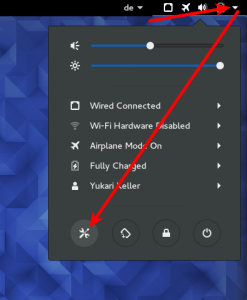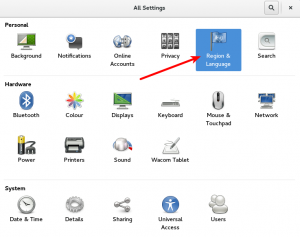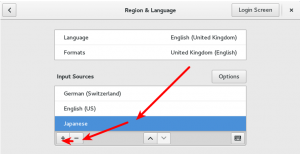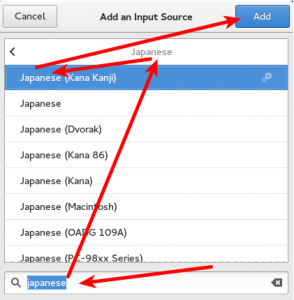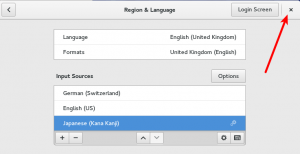* Make sure you have Input Methods and Japanese Support installed. (The following commands need to be run as root:)
dnf -y groupinstall "Input Methods" "Japanese Support"
* Login to the gnome desktop as the user requiring Japanese input and follow the following steps: